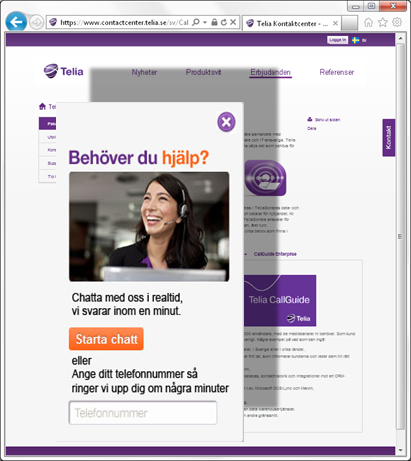
If your website is integrated with Telia CallGuide (via CallGuide Web SDK), you can use CallGuide Proactive Web feature, which is administrated via CallGuide Admin.
The Proactive Web feature, based upon the CallGuide Proactive Web Engine sub product, means that a surfer who has navigated in a specified way, or clicks on a specific button, can automatically be given offers, such as being called or to chat with an agent. In this example from a Swedish site, a pop up window offers help to the surfer, including both chat and callback options.
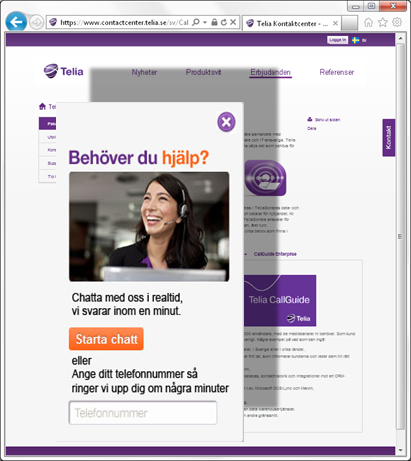
Before an offer in a web form is presented to the surfer, CallGuide Proactive Web Engine checks whether an offer is suitable, given the opening hours, queue situation, if there are any ready agents, etc. There are also controls to avoid more offers being made to a surfer who has earlier declined the offer.
See Terminology for where, what, and how.
The web forms presented to the surfer must be constructed and integrated in the company's web pages. The web forms interacts with API functions included in CallGuide Web SDK. For more detailed information regarding the client side of Proactive Web, see the document Configuration Instructions CallGuide Web SDK.
Which web pages that are to be included in your offer concept, to which queues web contacts shall be routed, type of media to offer and which web form that a surfer shall be presented with is part of all that is regulated via CallGuide Admin, the Media | Proactive Web media choice .
See Add a rule for Proactive Web
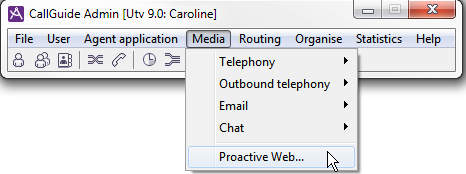
Telia CallGuide version 10.1. New info since last release is highlighted. ©Telia Sverige AB